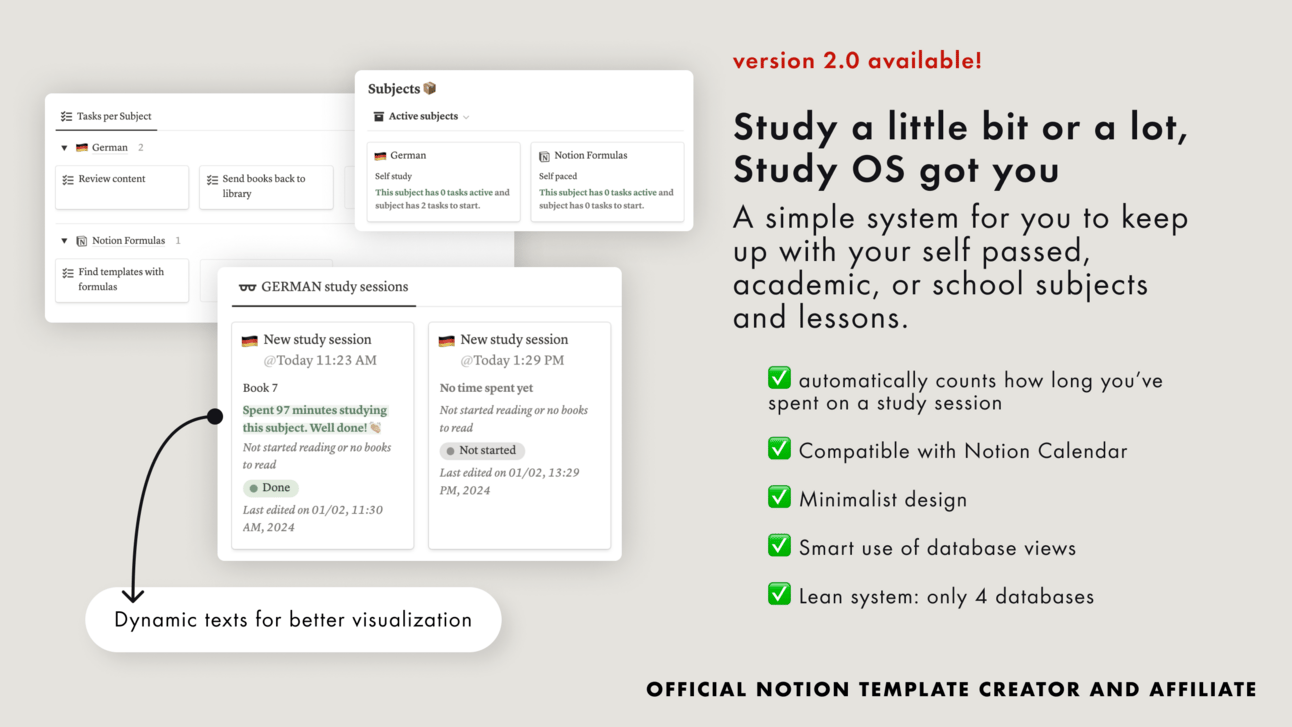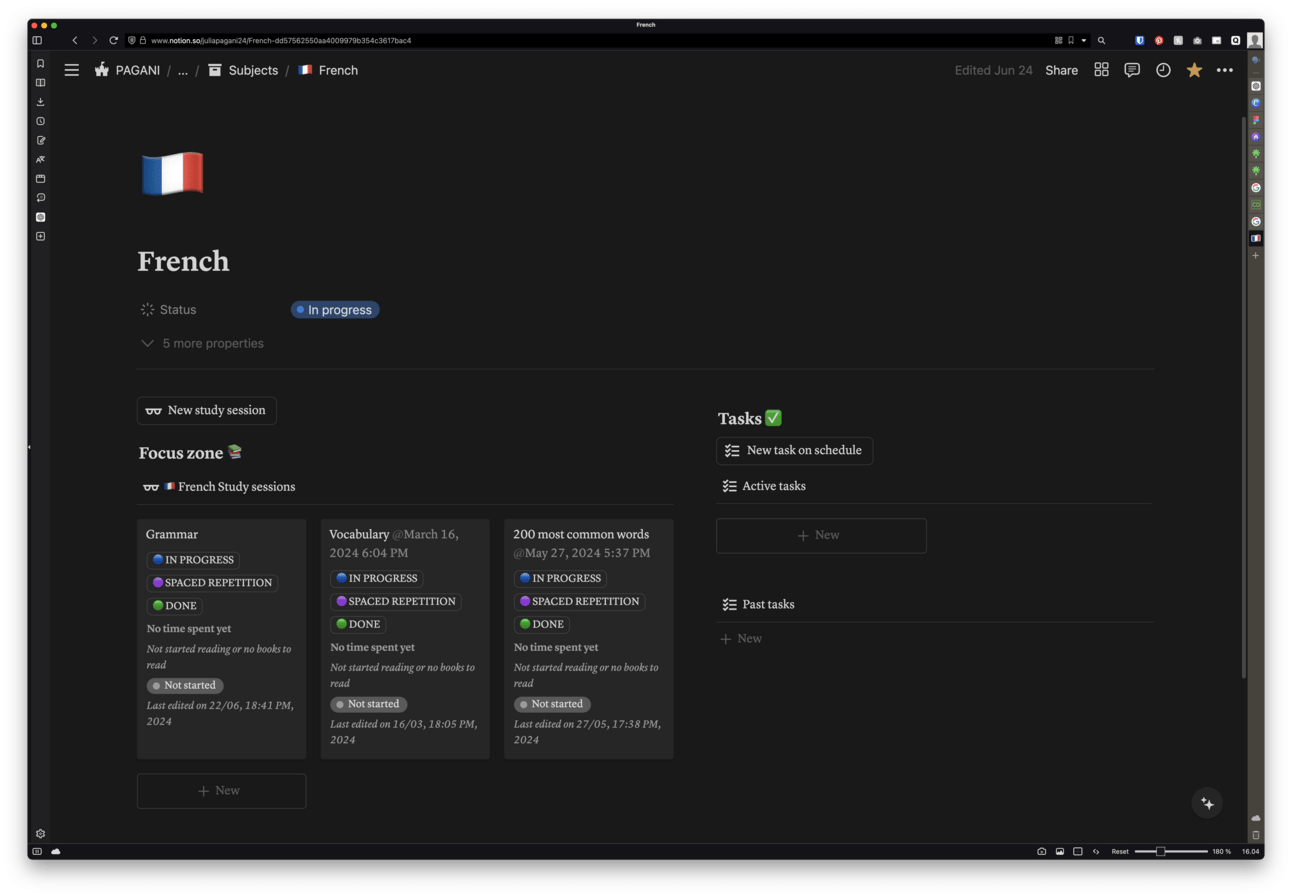One of Adventurempire's most downloaded system is StudyOS, with more than 3k downloads at this point. In the journey of building it, I've learned a lot about the process which I will call "modern" learning.
We basically have a teacher with an infinite capacity in our hands, and most people don't know how to use it: Artificial Intelligence (AI). Sure, it isn't as perfect as most people claim and I will not make such claims myself, but it can be one hell of a tool to speed up your learning.
I want to show you just how I worked out a way to use ChatGPT to teach me any language (or anything) while brushing up my German, and how I use Notion and Obsidian to learn. I then applied this to French and Korean.
The first thing that we need is a checklist of the things we need:
A free ChatGPT account
Notion OR Obsidian (You can download StudyOS here)
Books
That's it.
Step 1: Training our AI bots to learn to teach us
Yes, you read it right.
Mistake numero uno people make is hopping into ChatGPT like it knows everything. Even though it does know a lot, it's better to cover our basis because it will make mistakes. For example, my bot still doesn't know how to conjugate the Imperative of verbs for "wir" in German. I just live with it for now.
The first thing you want is to prepare the bot that will help you learn vocabulary and phrases. This bot's job is to mostly format the lists so you can do active recalling (kind like flashcards) and spaced repetition (going back to review after a while) but inside Notion or Obsidian.
In either apps, you have the option to use toggles. In Notion, if you type a > and then hit space it will create a toggle block. In Obsidian, you can use a # heading. Just make sure you have the option active.
To train the bot, you will want to create a toggle in your Notion, type "Question", open it and type "answer" and then copy that block. Paste it into ChatGPT and ask it to learn the formatting exactly, as well as omit any other type of information.
Here is the exact prompt that has worked for me:
You're going to act as a french language teacher. You are going to output lists for me in the following format, so I can post it to Notion later. You are always going to output french to English first, then, as I request, you will output the same list from English to french.
This is needed so I can do spaced repetition with active recalling.
You must use the format as follows for english to french:
- 🇬🇧 → 🇫🇷
- word
meaning
And the following for the french to english lists:
- 🇫🇷 → 🇬🇧
- word
meaning
Let me know when you’re ready to output our first french to english list.
You HAVE to input your own "word meaning" block into the prompt otherwise when you select the list, the formatting WILL be wrong. Make sure to open the toggle before pasting.
For Obsidian, it's something similar:
You're going to act as a french language teacher. You are going to output lists for me in the following format, so I can post it to Obisidian later. You are always going to output french to English first, then, as I request, you will output the same list from English to french.
This is needed so I can do spaced repetition with active recalling.
You must use the format as follows for english to french:
# 🇬🇧 → 🇫🇷
## word
meaning
And the following for the french to english lists:
# 🇫🇷 → 🇬🇧
## word
meaning
This one you can paste directly into your ChatGPT conversation. You only have to rename the chat and then proceed to training the next bot. Of course, change the prompt to match your subject.
Use this bot to help you learn information faster, such as vocabulary, phrases, or anything that needs to be memorized.
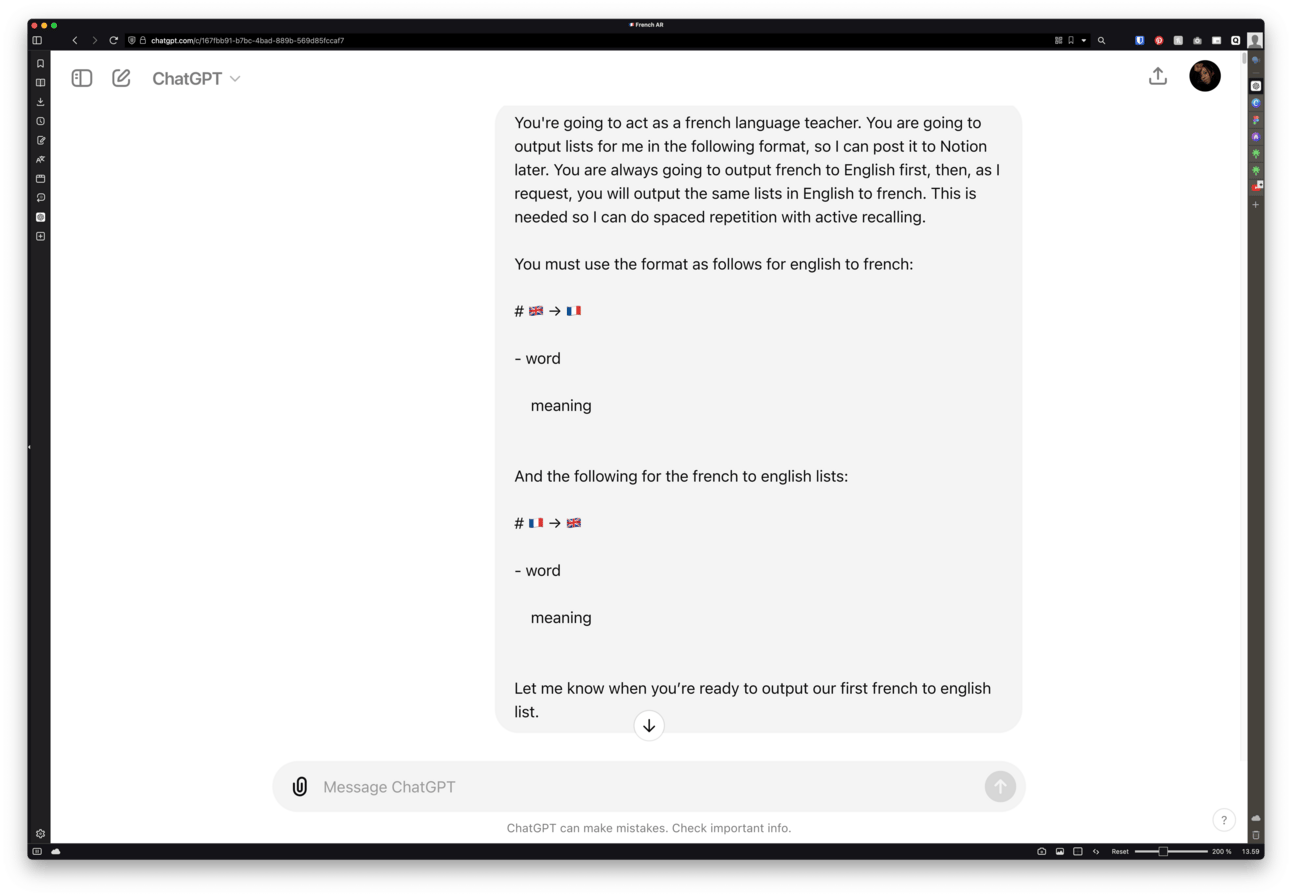
I will teach you the process of formatting and using this bot in a minute.
For the second and third bots, we want them to learn a grammar book or website and a text book, respectively. And, yes, you want SEPARATE bots because I've found they get a bit confused. A new bot = new chat, by the way.
This is so it can complement our learning process and gives us extra explanations, exercises and even related articles with the concepts we are learning.
For BOTH bots, you will need:
The book's name and author
The book's chapter list
If you have paid GPT and also the file for the book, you can upload it as well and make your life easier, but just that information is enough.
You are going to act as an expert teacher for french language. Your job is to provide expert answers and correct my mistakes when requested, create more exercises for me to extend my knowledge, and explain concepts like I’m 5.
You will speak in english unless I request fully french.
I’m using a learn book to guide me.
Here it is a reference book and its chapter list.
Book: (BOOK NAME)
Author: (AUTHOR NAME)
Chapter list:
(CHAPTER)

Do the same thing for both bots.
For the 4th bot, we want to train our read and listening, and for that, we will create a storytelling bot. If you're not learning a language, you can skip this bot, of course.
You are going to act as a storyteller so I can improve my french.
Later, I will input the following aspects of the story I want you to generate:
A word list (optional)
A level (beginner, intermediate, advanced) or if the language has standard codes (like German has) you can feed that
A subject (describe in detail the theme you want)
A length in number of words
The type of language, formal, colloquial
If I want you to use slangs or not
The tone of voice (be serious, funny, romantic, etc)
Let me know when you're ready.
The last phrase is important so it doesn't "blable" unnecessarily.
Lastly, we want a bot that will help us with our speaking and pronunciation, although a lot of people don't care about how words are pronounced as much. I do value that. If you're not learning a language, you can have a conversation about your topic directly from the book bots and let it quizz you.
What you will tell the bot to do will depend on your target practice that day. You can insert the story from the storytelling bot and have a conversation about it, or you can choose a topic and let the bot quizz and correct you about the theme.
For french, I did tell it to learn a website that explains the phonetics about the language, because even with this, it can learn wrongly from different sources and pass onto you wrongly as well (or you can pronounce it wrong and it will believe it's right).
Find a corresponding website, and let it learn it. Then, on the app for your phone, it the headphone icon to start a conversation.
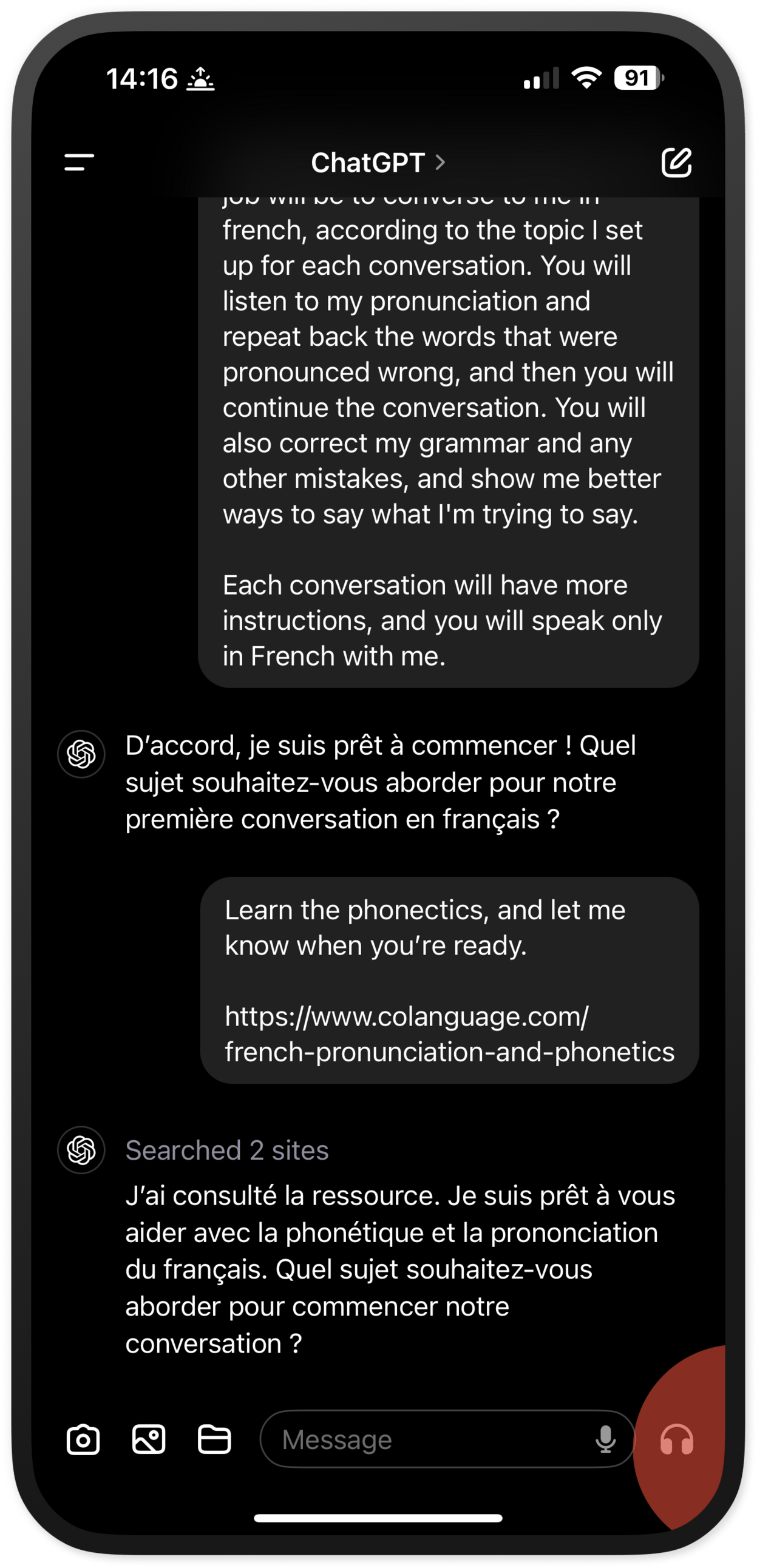
Here's my prompt for the french language:
You will act as a french teacher, Your job will be to converse to me in french, according to the topic I set up for each conversation. You will listen to my pronunciation and repeat back the words that were pronounced wrong, and then you will continue the conversation. You will also correct my grammar and any other mistakes, and show me better ways to say what I'm trying to say.
Each conversation will have more instructions, and you will speak only in French with me.
Step 2: Using the bots
To use the bots you need to start learning! Open your books, dig in, and as you feel the need, ask the appropriate bot for further information in a topic.
Here's what a day's learning might look like for me:
Read a chapter and do the workbook exercises
Refer to the grammar for anything that I feel like I need to read further
Ask the grammar bot for further explanation if I need it
Ask the workbook bot to output more exercises -> put that into the Notion system
Jot down the words and phrases I want to memorise into the active recall Bot conversation and hit enter after a study session, pop that into Notion.
Copy the reply into my Notion (Select all blocks and right click -> turn into toggle, and boom!)
Color the toggles code as I go. I could be doing cardio and reading that list, or lounging and reading. Red for unlearned, yellow for almost learned and green for learned.
Create the opposite list (if French to English, then English to French) and redo the steps 6 and 7
Learn the lists during cardio or any other moment
Create a story while doing cardio with these words, phrases, and grammar rules and listen to it (long press the generated answer and hit "read aloud"). Read and listen at the same time.
Copy that story into Notion and the conversation bot and have a chat about it.

Other tips
When learning a language, it's a lot more effective to learn some phrases and most common words than jumping straight into the grammar (unless you're a grammar head, I do both at the same time).
Here are some lists you can ask the active recall bot to generate:
The 300 most common verbs and their translations
Ask it to use all these verbs in a phrase + translations
The 300 most common phrases and their translations
Count to 100
The most common phrases in a bar, market, restaurant, etc (anything that fits your agenda, really)
You can then ask the story telling bot to use these phrases and words into conversations, and then ask the conversational bot to quizz you.
Voi là, you've built your own Duolingo for free!
Best,
Julia Pagani